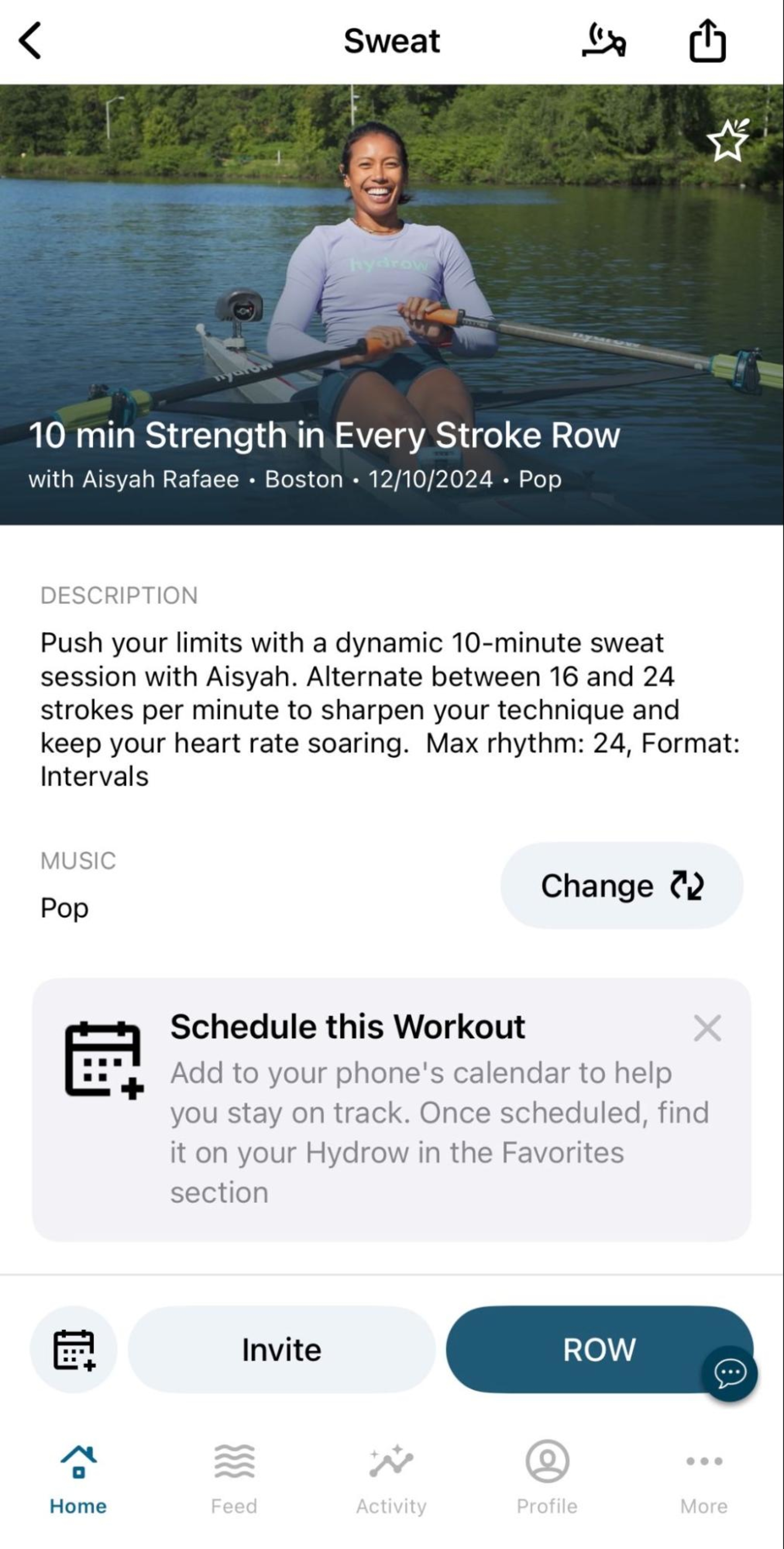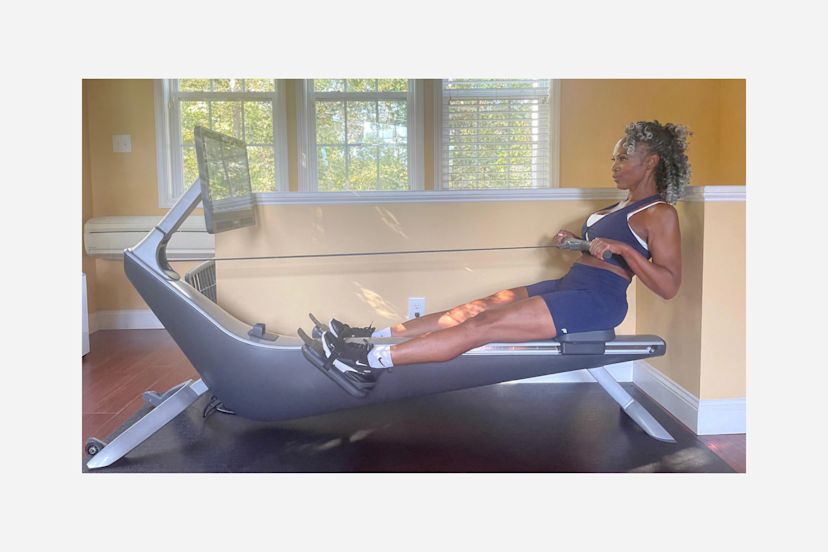New Feature: Schedule Hydrow Workouts in Your Calendar

Here at Hydrow, we are thrilled to introduce our new "Add to Calendar" feature, which makes it easier than ever to plan out your fitness routine. This feature in the Hydrow Companion app lets you schedule both live and on-demand workouts directly in your phone’s calendar, helping you seamlessly integrate fitness into your day and stay on track.
How to use the “Add to Calendar” feature on Hydrow
Open the Hydrow Companion App on your mobile device.
Navigate to the Workout Details screen for any workout
Tap the “Add to Calendar” icon.
From there, your phone’s native calendar app will open automatically, with your event containing prefilled details about your workout title, date and time, and duration. The date and time will automatically default to one day forward at the current time, but you’ll be able to edit this to fit your schedule. From there, you can easily customize any additional fields within your calendar app—such as reminders or notes—then tap “Add” to save the workout to your calendar.
This will automatically save the workout to your “Favorites” filter in your Hydrow workout library so you can easily access your scheduled workouts from your rower. To find your workouts on your Hydrow:
Visit the Library tab
Click the star icon at the top.
Select your workout from the list (it will generally be the first one!).
Plans change? Deleting the event from your calendar will remove any notifications for the scheduled workout but will not remove it from your Favorites in the Hydrow app. You can remove the workout from your Favorites by clicking the star icon at the top of the workout thumbnail picture.
Start planning your fitness routine with ease using Hydrow’s Add to Calendar feature. Stay consistent, stay accountable, and stay inspired!