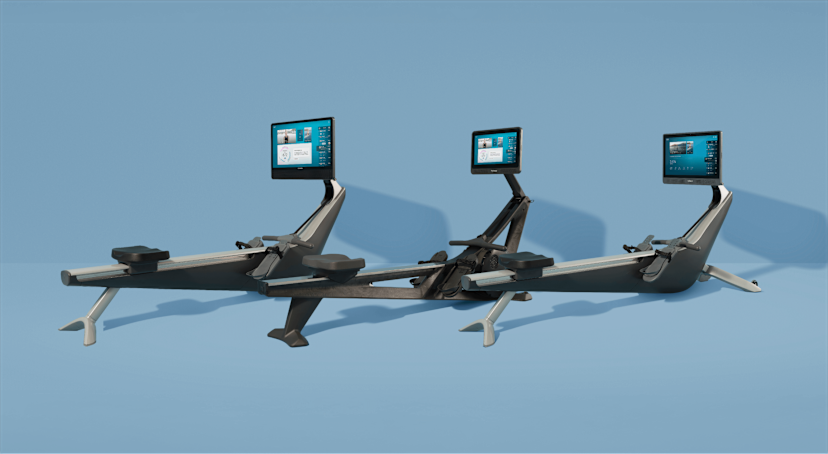Connect Hydrow to Apple Health

When it comes to tracking your health and performance, data is a powerful tool that can help you monitor your progress and achieve your goals. That’s why we’re excited to announce that you can now connect Hydrow to Apple Health in order to seamlessly keep track of your workout activities all in one place.
When you connect Hydrow to Apple Health, our iOS app will automatically sync your workouts so they are available in your daily activities through Apple Health. This enables you to see all of your health data in one spot, while helping close your rings if you use the Apple Watch. Workout duration data will be shared for all Hydrow workouts, and heart rate and calorie data will be shared for rowing workouts completed on the Hydrow.
Get Started
When you open the latest version of our iOS app, you’ll be prompted to connect Hydrow to Apple Health. Simply follow the steps and you are good to go! Now, when you open the Hydrow app after your workout, data will automatically be shared with Apple Health. You can connect at any time in your Profile by going to Settings and then Connections. You can adjust your permissions once connected in the Settings app on your device.
We know your health data is important to you, and we hope this integration makes it easier to track and understand your daily activity. For even more info on this update, check out our FAQ page.
Tell us what you think
Do you have feedback on our latest update? Click the feedback button on your Hydrow or in the app and share your thoughts!